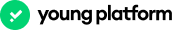Young Platform
How to buy cryptocurrencies on Young Platform: 4 ways to deposit euros
Filippo Iachello
5 min
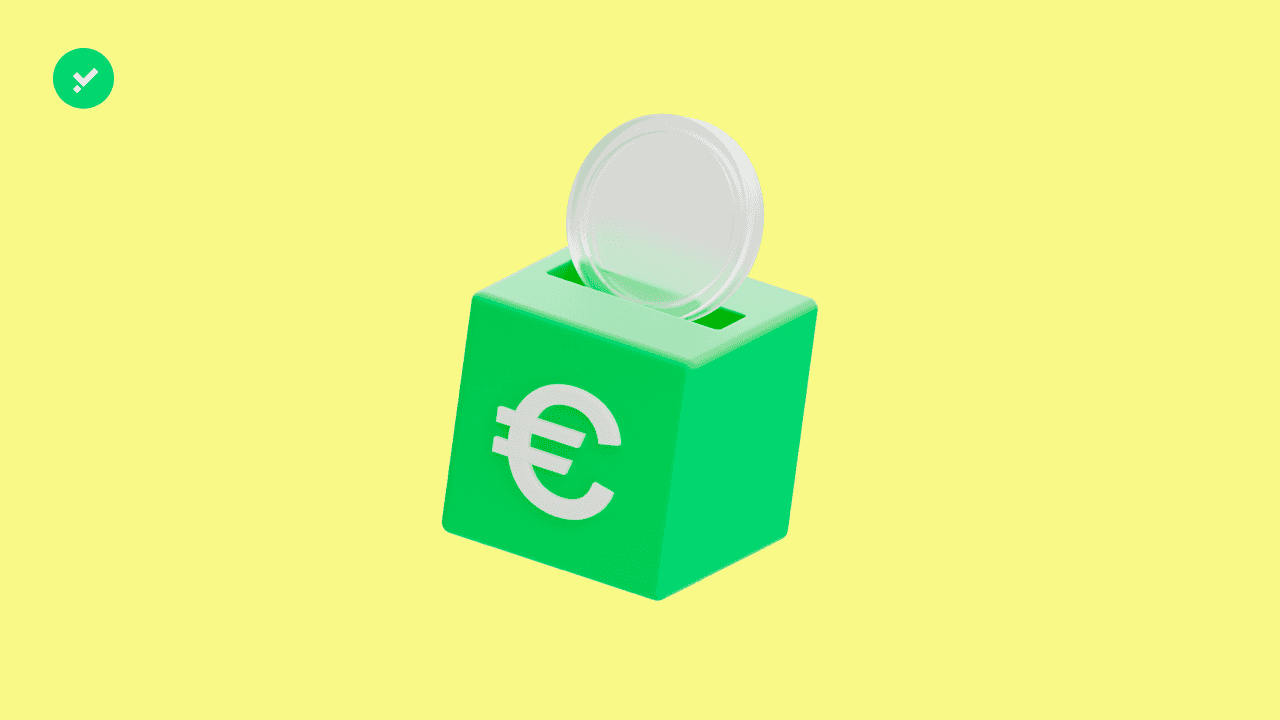
Want to buy cryptocurrencies on Young Platform? The first step is simple: top up your euro wallet. Only after making a deposit can you exchange your euros for any crypto available on the exchange.
Before getting started, make sure you’ve completed identity verification. On Young Platform, you have several options to add funds to your account: you can deposit via bank transfer, debit or credit card, Google Pay or Apple Pay, or redeem a Gift Card.
Choose your preferred method, top up your account, and start your journey in the crypto world!
1. Deposit via bank transfer
Bank transfer is one of the safest and most cost-effective ways to deposit euros into your Young Platform account and start buying cryptocurrencies.
You can make a transfer from an Italian account or an account in the EEA, with some differences in timing and steps.
All bank transfers are free of charge, except for any fees applied by your bank.
How to deposit via bank transfer:
- Open the Young Platform app and go to Home or Euro Wallet.
- Select Deposit and choose EUR as the currency.
- Select Bank Transfer.
- Specify whether your account is:
- Italian
- Foreign (EEA)
- Intesa Sanpaolo
- Copy the Young Platform’s bank details shown on the screen.
- Open your banking app or online banking service and paste the details to complete the transfer.
- If you have a foreign or Intesa Sanpaolo account, also enter the required amount and payment reference before confirming.
- Send the transfer. Once completed, the amount will appear in your Euro Wallet on the Young Platform.
Processing times:
- Instant transfer (Italy only): credited in 15–45 minutes.
- Standard transfer: credited in 2–5 business days.
Deposit limits:
- Minimum amount: €20
- Maximum amount: depends on your verification level (KYC):
- Level 1 – max €4,000 per transaction / €25,000 per year
- Level 2 – max €8,000 per transaction / €50,000 per year
- Level 3 – max €30,000 per transaction / €200,000 per year
- Level 4 – max €60,000 per transaction / €200,000 per year
- For higher limits, contact: [email protected]
Important note:
- The bank account must be in your name (or jointly held by you) and match the name registered on Young Platform.
- For foreign accounts and Intesa Sanpaolo, a payment reference is mandatory.
- For the latest fees and limits, check: exchange.youngplatform.com/fees
2. Deposit with debit, credit or prepaid card
You can quickly deposit euros into Young Platform using Visa and Mastercard debit, credit or prepaid cards.
How to deposit:
- From Home or Euro Wallet, select Deposit.
- Choose EUR.
- Select Credit, debit or prepaid card.
- Add a new card or select a saved card.
- Enter the amount (minimum €20).
- Review the transaction summary and confirm.
Your bank may require authentication via app or SMS (SCA – PSD2).
Note: The first time you use a card, a small temporary charge will be made to verify it. This amount will be refunded automatically after verification.
Advantages: Instant deposit.
Fees: 2.2% + €0.25 (Visa/Mastercard fees).
Name requirement: The card must be in your name.
For updated fees: exchange.youngplatform.com/fees
3. Deposit with Google Pay or Apple Pay
You can also quickly top up your Young Platform account using Google Pay or Apple Pay.
To use this method:
You must have Google Pay or Apple Pay enabled on your device and linked to at least one payment card.
How to deposit:
- From Home or Euro Wallet, select Deposit.
- Choose EUR.
- Select Google Pay or Apple Pay.
- Enter the amount (minimum €20).
- Confirm the transaction.
Credit time: Immediate.
Fees: 2.2% + €0.25 (same as card deposits).
For updated fees: exchange.youngplatform.com/fees
4. Redeem a Gift Card
Young Platform Gift Cards are digital vouchers worth between €20 and €250, redeemable for cryptocurrencies.
How to redeem:
- Go to the Profile or Wallet section from the app or web platform.
- Select Redeem Gift Card.
- Enter the code you received by email or SMS.
- The amount will be credited to your Euro Wallet and ready to use.
FAQs about euro deposits
- What does “topping up my account to buy cryptocurrencies” mean?
It’s the process of transferring euros into your Young Platform wallet, so you can then convert them into cryptocurrencies. - Do I need a subscription to use my account?
No, your account is free. You can deposit any amount, anytime—no fixed costs. - How do I check if my deposit has arrived?
Check your Euro Wallet balance. If the funds have been credited, you’ll see them instantly. - What if my deposit is delayed?
Check the expected processing times for your deposit method. If it’s taking longer than expected, open a support ticket:
support.youngplatform.com/hc/en/requests/new - Is it safe to link my card to the Young Platform?
Yes, it’s safe. Just beware of scams: always make sure the URL is exchange.youngplatform.com/ or use the official app. - How many cards can I link?
You can add up to 5 cards per month and 40 in total. - How can I withdraw my funds?
Withdrawals are only possible via bank transfer or the payment card used for your deposits. Full instructions are available here:
support.youngplatform.com/hc/en-us/sections/4559848673426-Deposits-Withdrawals - Why do I see multiple wallets in my account?
On Young Platform, each currency (fiat or crypto) has a dedicated wallet: one for euros and one for each cryptocurrency. - Can I remove my card whenever I want?
Yes! Go to Profile → Payments and click Remove card to delete any saved card.