Young Platform
Protect yourself from the dangers of the web with NordVPN and Young Platform Clubs
Anna Perozzi
4 min
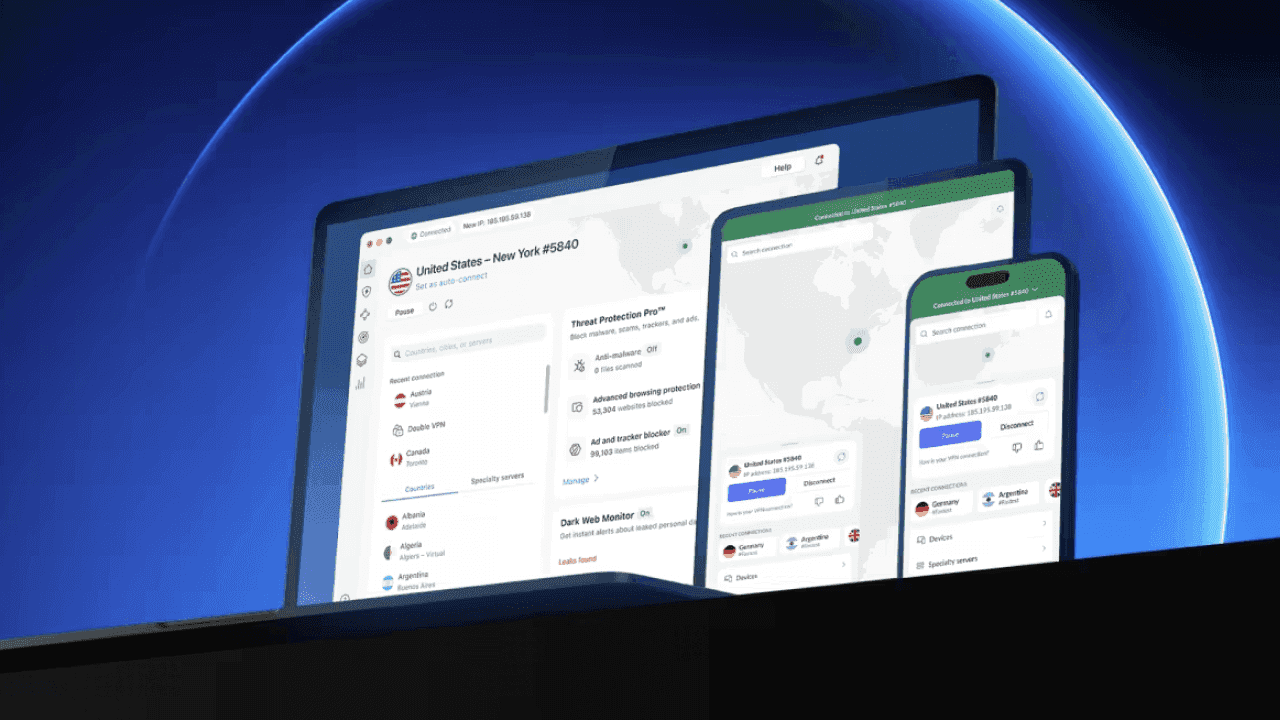
Only one person has the right to know what you do online: you. Discover the exclusive offer from NordVPN and the discount just for your Club.
At Young Platform, we are huge advocates for both online security and privacy. We believe that being tracked online is never a pleasant experience, even if you have nothing to hide. That’s why we’ve arranged exclusive discounts—up to 78%—on two-year plans from NordVPN, a global leader in Virtual Private Networks (VPNs).
What is NordVPN?
The main purpose of a VPN is to hide your IP address and allow you to browse privately, even on websites with geographical restrictions.
NordVPN uses a worldwide network of over 8,100 servers in 163 locations—including physical servers in Rome and Milan. But there’s more. All plans also include these services:
- Unlimited web access: Explore the internet from anywhere in the world.
- Secure browsing: Stay safe even when connected to public Wi-Fi.
- Worry-free file sharing: Work or play online with others without a second thought.
- Protection from malware, online trackers, and malicious ads.
More advanced plans even include NordPass, a password manager, and NordLocker, an encrypted file storage service.
In short, NordVPN has thought of everything, so you can browse without a worry in the world, in complete control of your sensitive data.
Two stories about the usefulness of VPNs
Now that it’s clear what a VPN is and why, specifically, we’ve chosen to partner with NordVPN, it’s time to understand the reasons that make this technology an indispensable tool for many people.
The United Arab Emirates: the problem of political dissent
According to Cybernews, in the United Arab Emirates (UAE), the percentage of VPN users in 2024 increased by 83.5% compared to the previous year. This means that the total number of people using a VPN has almost doubled in just one year.
The reasons lie in the UAE’s regulatory framework, which is based on strict control of the internet. The Emirati monarchy, which does not tolerate political dissent, monitors and blocks all content deemed politically sensitive — including criticism of the government or material that violates socio-cultural norms.
To overcome this and protect themselves, an increasing number of Emirati citizens are using VPN services daily.
The United Kingdom: the Online Safety Act
In the United Kingdom, the Online Safety Act has come into force, requiring age verification for access to certain apps.
These include platforms we often use daily to entertain ourselves, obtain information, or exchange messages, such as X (formerly Twitter), Telegram, Reddit, and Discord, to name a few.
Thanks to VPNs, British citizens can connect to a server in Finland and avoid the geographical restrictions imposed by their government, which, incidentally, is also warning parents that VPNs could undermine the effectiveness of the Online Safety Act.Unsurprisingly, VPN use in the UK is also booming: according to a 2025 survey commissioned by NordVPN, 80% of UK citizens are familiar with VPNs, and 32% use one regularly.
Exclusive Benefits for Our Clubs
NordVPN offers three packages: Basic, Plus, and Ultimate. Each of these already has a discount available on the official website.
On top of these, Young Platform Clubs add an extra cumulative discount, applicable only to the two-year plans.
By combining the two promotions and including any extra months, you get:
- Bronze and Silver: Up to 75% total discount
- Gold and Platinum: Up to 78% total discount
How to Apply the Discount
First, join a Club or upgrade to a more advantageous one through the Young Platform app. Then, access the Club section of your account, select the NordVPN benefit, and click “Get code.” You will receive an email from Young Platform with the promo code and instructions for use.
- Visit the NordVPN website via this link.
- Click the “Get NordVPN” button.
- Select the two-year plan and choose your preferred package.
- Clicking “Get” takes you directly to the payment page.
- Next, enter your email address.
- Click on “Have a discount code?“
- Enter the discount code you received via email.
- Verify that the code has been accepted.
- Select a payment method (they even accept cryptocurrencies!).
- Complete the payment.
For any issues, you can contact NordVPN customer service at [email protected]. If you are not satisfied with the service, you can request a refund within 30 days.
Information regarding the YNG Token is for informational purposes only. The Token does not represent a financial instrument. The purchase and use of the YNG Token involve risks and must be carefully evaluated. This does not constitute a solicitation for investment, nor a public offering under Italian Legislative Decree no. 58/1998.




