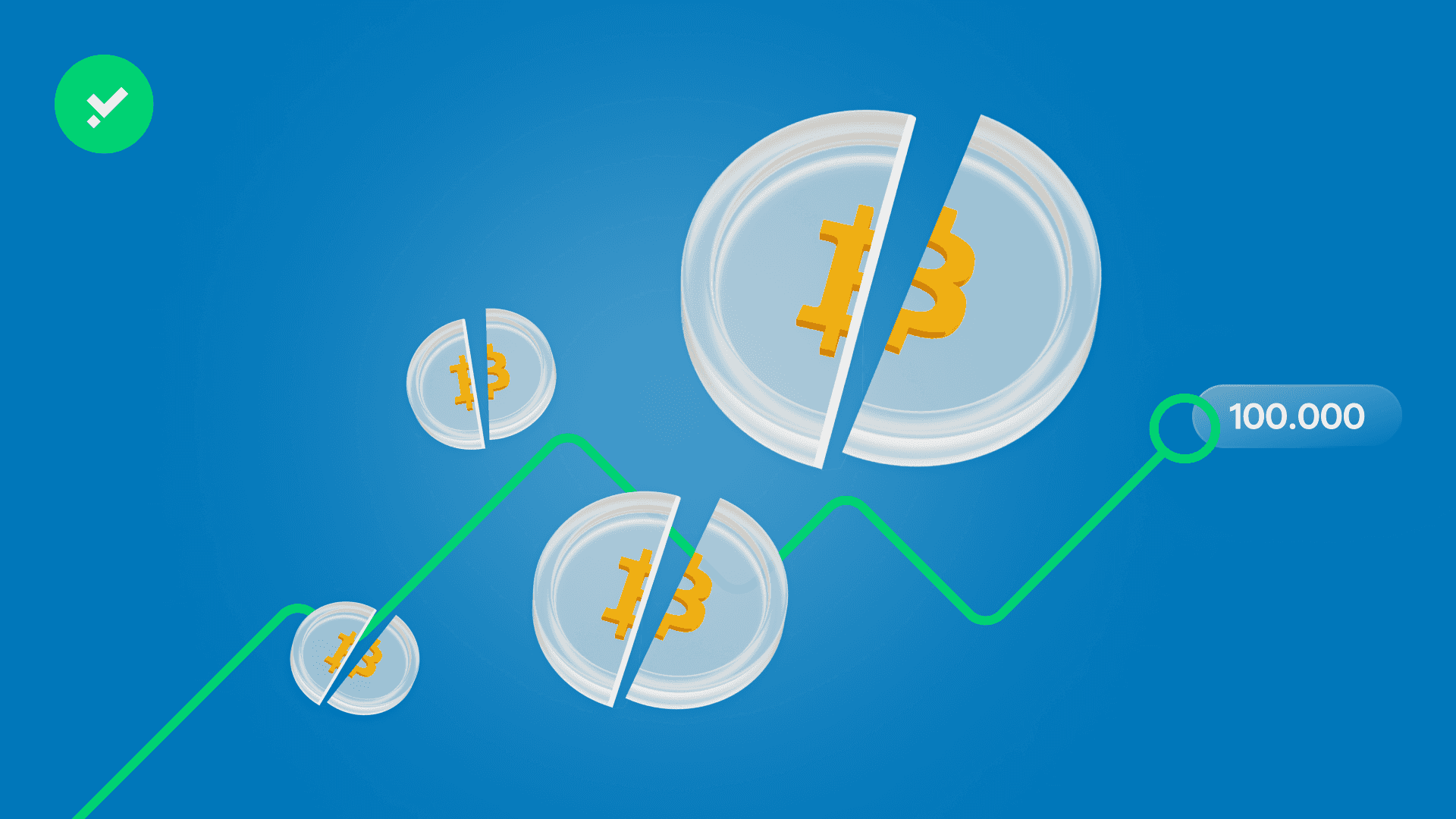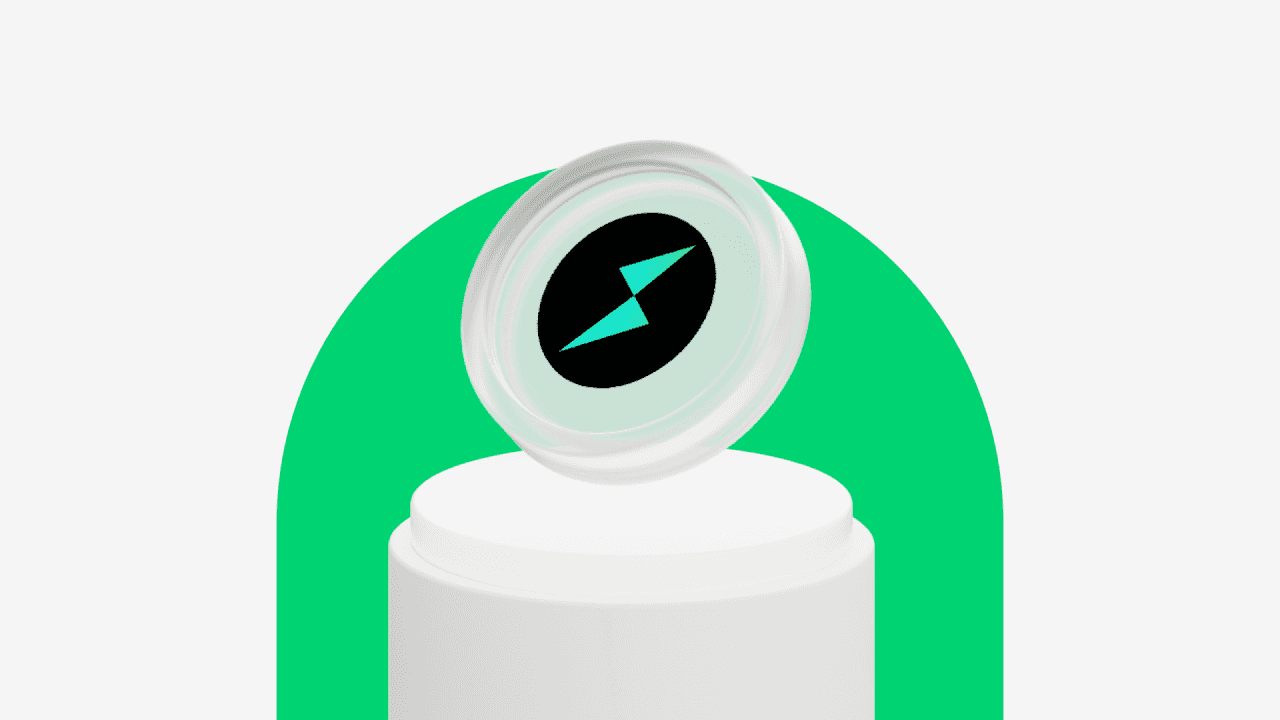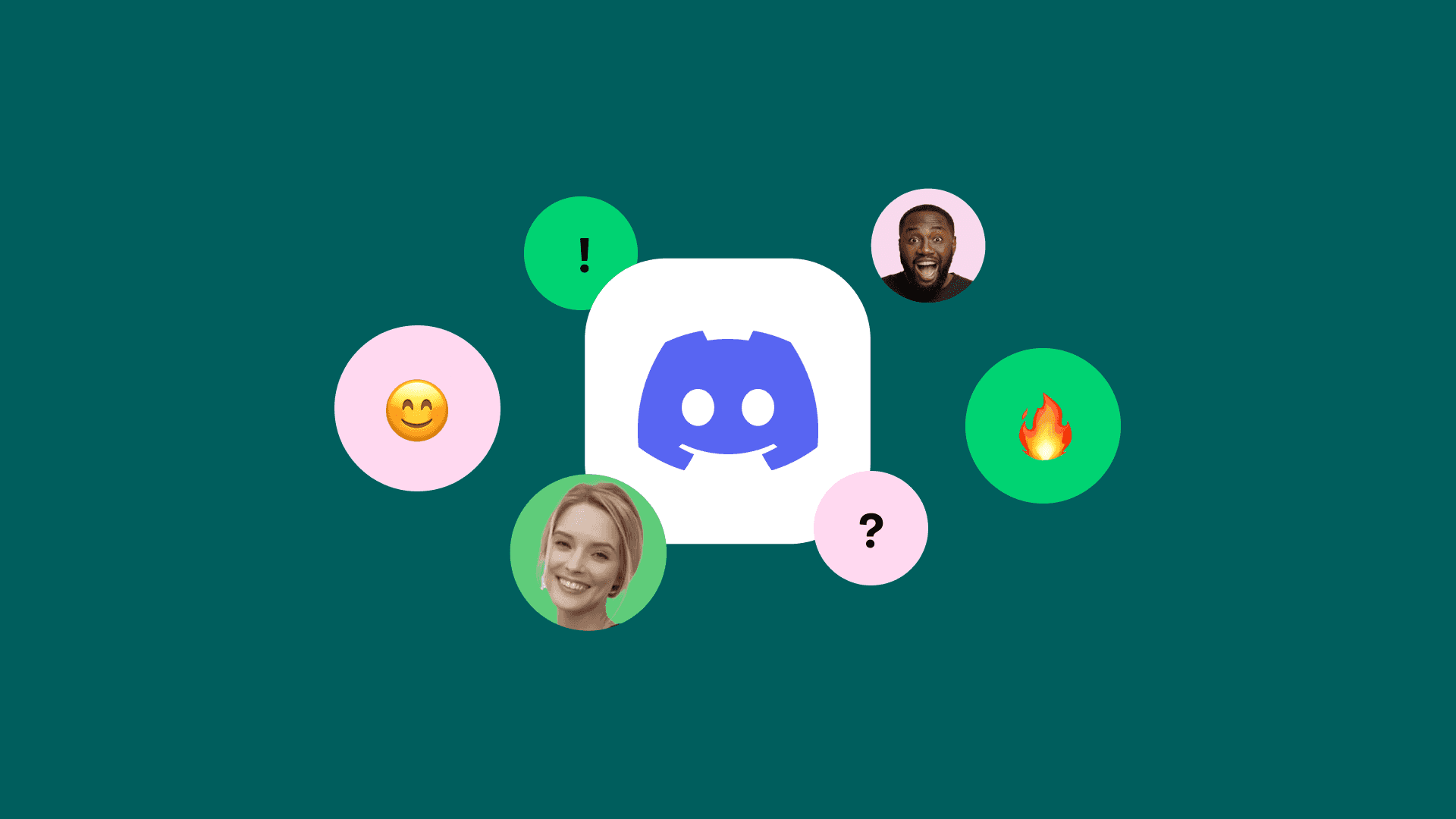
Today, the Young Platform community is mainly on Telegram, but a more agile and secure space is now necessary. It’s time to switch to Discord!
This year, we have grown so much again. Not only in terms of people through to our users and team, but also in terms of product functionality: there are more and more things to talk about! We are also beginning our European expansion, starting with France. This means that the Communication and Support teams will also speak more and more languages. It is therefore more necessary than ever to create a safe space where you can easily find help, and where we are able to host smooth and constructive exchanges between users and the team.
Therefore, the community will move from Telegram to Discord by the 24th of September.
Let’s find out what Discord is, and how this new Support and discussion platform for the community works.
What are Telegram’s issues?
There are three reasons why Telegram is not the right platform for our needs.
- The most important issue that makes Telegram not suitable for hosting the community is the fact that it is not protected against fake accounts and malware. Plus it is not possible to hide group members, so any malicious person can join the channel and write to members.
- It is not possible to sort the channel by topics or languages without fragmenting official communications. So, as the community grows, it becomes increasingly difficult to follow conversations and to find solutions without asking the admins each time.
- For these reasons, the channel must be ‘closed’ from 6.30 p.m. to 9 a.m. (CET) and on weekends.
Why is Discord the solution?
Discord is a web, mobile and desktop application: you can use it wherever you want.
Originating in the video game industry to facilitate team gameplay, it is now also used for remote work due to its rich offering of communication and sharing features. It is also very popular among crypto projects, who use this platform to host their communities.
By switching to Discord altogether, we can find a solution for each of the aforementioned points:
- On Discord, it is possible to verify the authenticity of profiles who join the server, thus avoiding access to scammers. Furthermore, each user can choose to block any private messages from other users and limit the conversation to public channels.
- You can customise the server with channels dedicated to specific languages and topics, therefore optimising the user experience.
- Thanks to these two features, Discord can remain active all day, every day.
How can I join Young Platform’s Discord server?
- Install Discord on your device, or open the web application and create an account with a secure password.
- Join the Young Platform server.
- Click on the Start-from-here channel -en and follow the instructions to verify your account with the captcha.bot (The Discord bot)
NB: If you already see the ‘#rules-en’ channel, you do not need to do the verification with the captcha.bot
- Read the server rules (do it, there are only a few!) and accept them
You will immediately see the complete list of general channels and those divided by product.
The general channels are under Information and Discussion, and in particular #general is dedicated to open discussion with all members of the Community on topics of common interest revolving around Young Platform. We would like to create a positive and useful discussion environment for everyone here.
Under each product you will find 3 types of channels:
- Announcements, where it is not possible to write messages, but only to read news
- Q&A, where it is not possible to write messages, but only to read answers to frequently asked questions
- Support, where you can write questions related to products if you cannot find the answer yourself
How can I use Young Platform’s Discord server securely?
Earlier we talked about fake accounts and security: like any social network, Discord is not free from this type of spam. Of course, verification via captcha is a fundamental primary measure to protect the server. To protect your account in general as well, you can automatically block the receipt of private messages and/or friend requests with the following steps:
- Go to Discord Settings, then go to Privacy and Safety
- Disable direct messages from server members
- Go to Friend Requests settings
- Deactivate friend requests from server members.
In general, to avoid scams or malware, it is recommended to:
- never accept friendship requests from people you do not know
- never click on links you do not recognise
- not click on any links that have not been sent by a staff member or that are not on official information channels
If you have security-related problems or concerns, please contact our official support service.
How will the transition to Discord take place?
As of today, Discord will be dedicated to all articulated support requests, i.e. those that require a conversation. Examples of articulated requests are technical problems or bugs.
It will still be possible to receive answers to simple support requests on Telegram, i.e. through questions answered by a single reply. Should the answers prove to be more articulate than expected, you will be redirected to Discord.
From the 24th of September, Telegram will become a business announcement channel exclusively, completely excluding active interaction with the community. It is emphasised that Young Platform’s official support tickets will continue to be the reference for more complex issues and will be the only channel for cases requiring the disclosure of sensitive data, e.g. concerning your account or your person.
Join the Young Platform’s Discord!