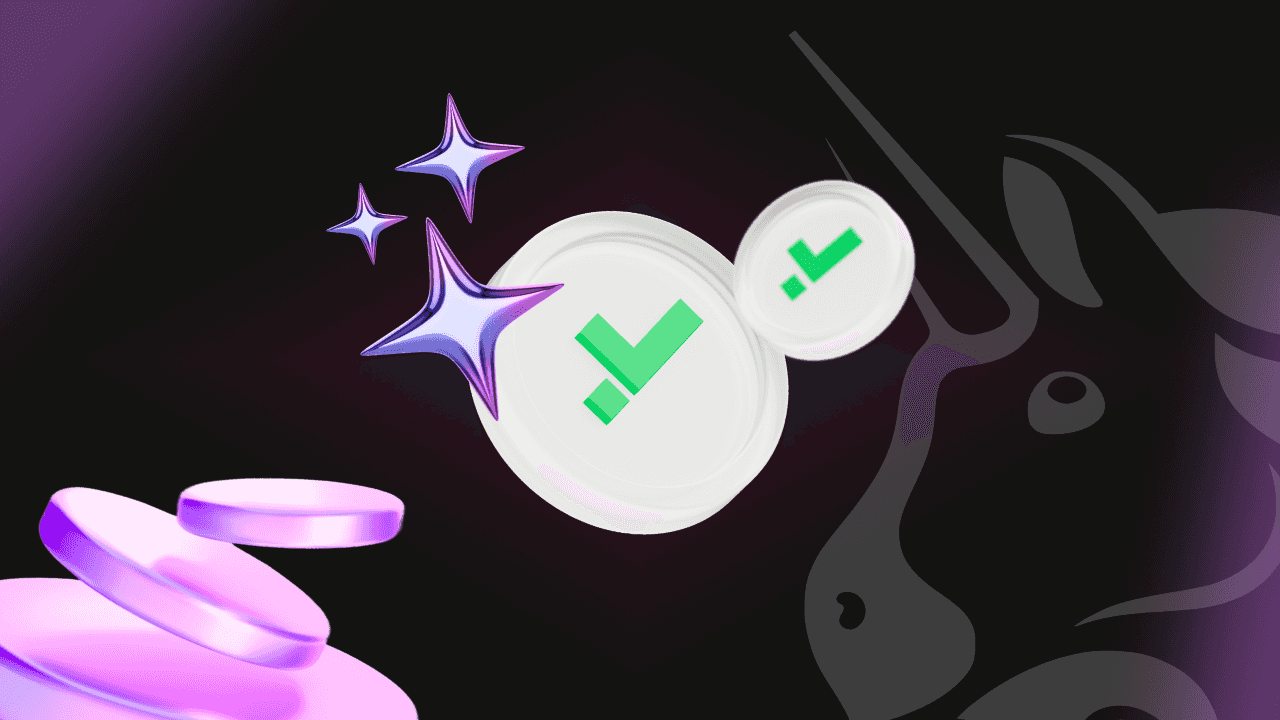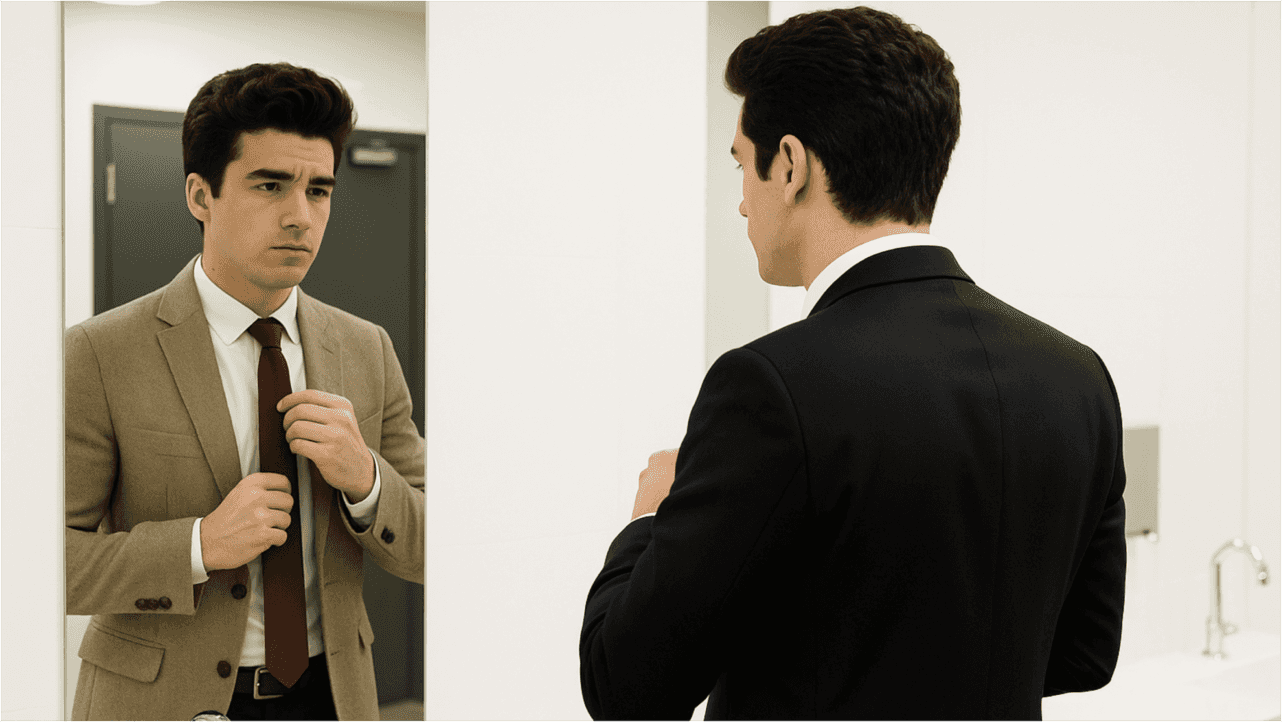Find out how to get early access to Monuverse NFTs at an advantageous price, thanks to the Clubs
8/11 update: the price of NFTs minted by those on the whitelist has been lowered to 0.07 ETH.
Monuverse is an ambitious project that seeks to transpose the world’s cultural heritage into the metaverse, with the aim of protecting its preservation and spreading awareness of the great cultural heritage to which we still have access.
We did say the benefits for clubs would continue, didn’t we? Well, as promised, here’s another one! Find out how to access the whitelist for the next Monuverse NFT drop.
What is Monuverse?
The Monuverse project creates NFT collections representing replicas of monuments and cultural sites through 3D modelling, reconstruction, 3D imaging and generative art.
A portion of the proceeds from the sales of these NFTs will go to local institutions responsible for the maintenance and restoration of the monument represented in the NFT.
Besides the interest in terms of collecting, being one of the virtual owners of a real historical monument is also a way to contribute to the preservation of cultural heritage in a unique way. We say ‘one of the owners’ because, at least according to Italian intellectual property law, it is not possible to be the sole owner of an element of cultural heritage. Hence why they are fragmented NFTs in the form of collective ownership of the monument they represent.
Monuverse is starting its collection with an Italian monument, with its first release being NFTs of the Arco della Pace (Arch of Peace) in Milan. The ultimate goal is much broader: to populate a historical metaverse where users can use 3D avatars with epoch-specific clothing and participate in virtual events, art exhibitions, and festivals.
What benefits do you get by purchasing a Monuverse NFT?
By purchasing an NFT from a Monuverse collection, you’re contributing to the protection of cultural heritage. This is the main value of the token.
However, having a Monuverse NFT also means joining a community and participating in a project, which provides a number of benefits.
- You get a PFP and a free 3D Avatar.
A PFP is a profile picture in NFT format: you can use it on social networking sites and in all applications that support NFTs.
On the other hand, an Avatar is your character in the metaverse: Monuverse has created several designs insipired bu various historical eras and cultures. - You get guaranteed access to the Whitelist for upcoming Episodes.
I.e. the possibility of minting new NFT collections to be released in the future at the cheapest price. - You have access to Monuverse initiatives and events.
The first example was the artistic performance in Milan last December at the Arco della Pace. - You have the right to vote on the next monuments that Monuverse will release.
Discover all the 6 ways to use your Monuverse NFT!
How will the NFTs be released?
The release of Monuverse collections is done by Episodes. Episode I will begin on the 11th of November, during which 7,777 unique NFTs classified into 9 rarity levels will be released.
On the 11th of November, Episode I will take place in three consecutive phases starting at 5pm (UTC):
- The Chosen Ones: minting for the top whitelist band;
- The Believers: minting for the second whitelist band, called ‘Pre Mint’;
- The Brave: minting for public sale.
The price of a single NFT varies according to the phase in which you participate.
- The Chosen Ones:
0.09 ETH (approx. €145);lowered to 0.07 ETH (approx. €104) - The Believers: 0.09 ETH (approx. €145);
- The Brave: 0.11 ETH (approx. €175).
Initially, each NFT will contain the same generic image. To find out which level of rarity you have purchased, you will have to wait about a week. At the end of the waiting period, the Reveal phase will begin, i.e. the phase in which you will discover the actual image or video of your NFT that will correspond to one of the 9 animations representing the different rarity levels.
Since it is an NFT, it will always be exchangeable, both in its generic version before Reveal and in its final post-Reveal version, in exchange for ETH.
What is the benefit for Club members?
Thanks to the collaboration between Young Platform and Monuverse, there are 1200 reserved places on the first-tier whitelist for club members.
Being on the whitelist allows early minting of up to 3 NFTs at 0.07 ETH (about €104), i.e. buying them, registering them on the blockchain and transferring them to your wallet.
Please note: you have until the 9th of November at 5 p.m. (UTC) to join a Club and sign-up for the whitelist!
As places are limited, priority will be given to members of higher-level clubs.
How to apply for the whitelist
By the 9th of November at 5 p.m. (UTC), Club members who want to attempt to be whitelisted must register with their wallet address on the whitelist page.
Follow these 3 basic steps.
1. Join a Club or increase your level
The very first thing to do if you are not in any Club or in a low-level Club, is definitely to sign up now. That way, you have time to deposit money, buy YNGs and lock them in a Club before the 9th of November.
The higher your Club level, the more likely you are to be whitelisted.
We recommend performing the remaining two steps from the desktop.
2. Create an Ethereum wallet
If you do not have a web wallet for Ethereum, one of the most convenient and compatible applications is Metamask. You can create one like this:
- Go to Metamask
- Click on ‘Install MetaMask for (browser)’.
- Click on ‘Add to (browser)’.
- After installation, a new tab should open automatically. If it does not, go to the list of extensions and click on MetaMask.
- Click on ‘Create a Portfolio’.
- Click on ‘Accept’.
- Set a password, check the box to accept the Terms of Use and click ‘Create’.
- Click ‘Next’ and then ‘Click here to reveal the secret words’.
- Write the secret phrase (seed phrase) on paper now and keep it in a safe place. Click on ‘Next’.
- Select the words of the secret phrase in the correct order and click ‘Confirm’.
3. Sign-up on the minting page
- Register at the minting page
- Click on ‘Login to Sign-up’.
- Click on ‘Metamask’.
- Enter the password communicated by Young Platform by email after 48 hours of joining the Club (or November 5th if you are already in a Club).
- Connect your wallet, enter your name and click on Sign-up.
- If you see a congratulations pop-up, you are whitelisted.
- Transfer your ETH from Young Platform to Metamask. If you do not have ETH, buy them on Young Platform and then transfer them to Metamask.
Please note: When deciding how much ETH to buy and transfer to Metamask, please consider: 1) the number of NFTs you want to buy (maximum 3), 2) ETH transfer fees to Metamask (0.0025 ETH), minting fees (min. 3$) and for any emergency transactions in case of an error.
How do I transfer my ETH to Metamask?
You can send ETH and tokens from another wallet to a new MetaMask account. Simply copy your new public MetaMask address and go to your existing wallet or exchange to send funds to your new wallet address.
You can find your MetaMask address under the account name (in the format 0x12r45…6HJ9).
To transfer ETH from Young Platform follow this guide.
For further questions please consult the MetaMask FAQ by clicking here.
What should I do on the 11th of November?
If you made it onto the whitelist, on the 11th of November, you will be able to participate in the early minting from 17.00 UTC for around 2-3 hours, at 0.07 ETH per mint.
You can still buy NFTs in later stages if you wish, but they will have the costs specified above.
In any case, here is how to mint:
- Click on the link we will email you 48 hours after you join the Club (or November 5th if you are already in a Club).
- Connect your wallet.
- Select the number of NFTs you wish to purchase (maximum 3 whitelisted).
- Click on Mint to make payment in ETH.
- Wait for a congratulations window to appear.
Congratulations, NFTs are now inside your wallet!
How to view your NFT
Once purchased, you can view and display your NFTs on all major generic marketplaces including OpenSea.
To view your NFTs simply:
- Go to OpenSea.
- Link your wallet in the top right-hand corner by clicking on the profile or wallet icon
- Go back to your profile. Under the ‘Collected’ tab, you can view your NFTs.
Remember that you will only be able to see the real image or video you have purchased after the reveal process is done.