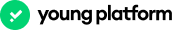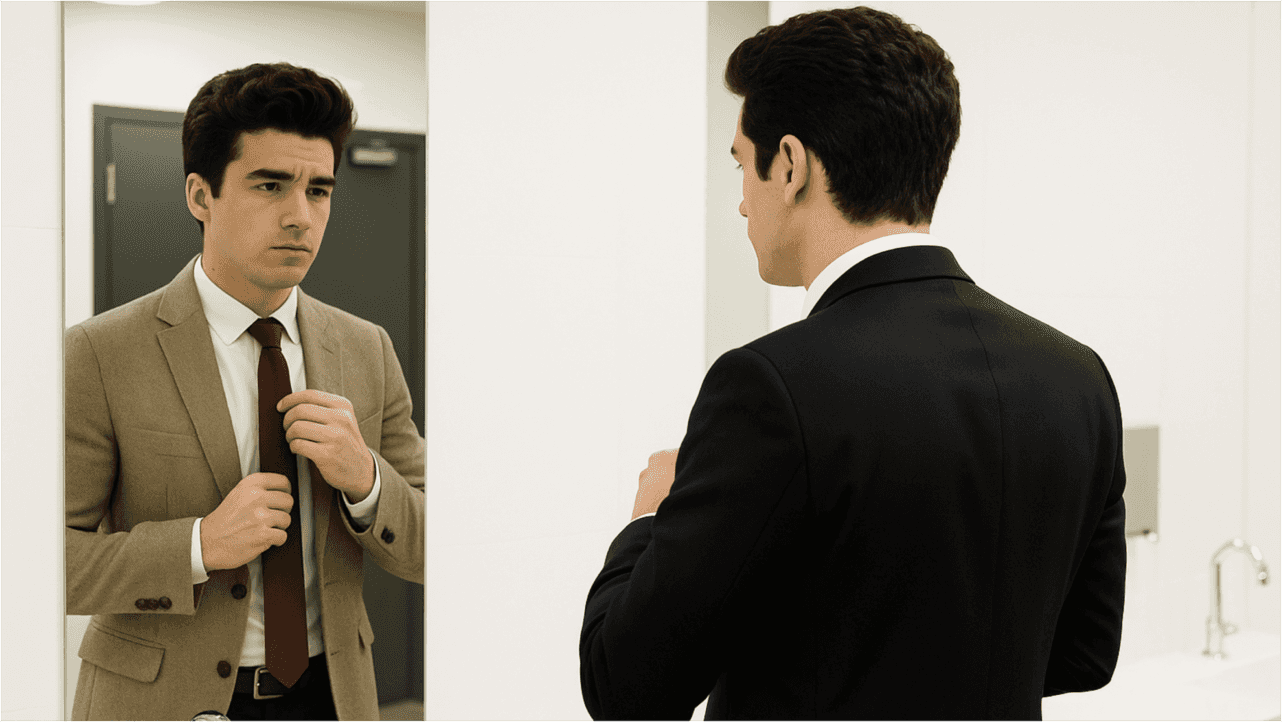Do you have any doubts or questions about the new Moneyboxes? Here’s a summary of what’s new, straight to the point!
You can find all the important information in the official announcement about the Moneyboxes, but if you missed any details or want more, here is a list of possible questions and their answers.
What does the promotion on Moneyboxes consist of?
Until 30 June, purchases via Bundles are free of charge: this means that you pay no purchase fees for both recurring and one-off purchases made to top-up the Bundles.
The discount does not apply to Single Coin Moneyboxes.
If you already have a discount on purchases, they cannot be added up.
Why has the balance of my old Moneyboxes been reset?
In order to implement the new Moneyboxes, some changes had to be made to the existing Moneyboxes.
If you had a Moneybox with an associated active recurring purchase, the balance set aside until 4 May 2023 was transferred to the Spot Wallet of the respective cryptocurrency. The Moneybox remains active, as does the associated recurring purchase. Recurring purchases will restart at the set frequency.
If you had a Moneybox without an associated recurring purchase, the total balance of the Moneybox was transferred to the Spot Wallet of the respective cryptocurrency and the Moneybox was closed.
What has changed from the old Moneyboxes?
The main change is the possibility of building a Moneybox containing more than one cryptocurrency. The possibility of including only one, however, is still available with the ‘Single Coin Moneybox’.
Which cryptocurrencies are compatible with the Moneybox?
- Bitcoin (BTC)
- Ethereum (ETH)
- Young (YNG)
- Ripple (XRP)
- Cardano (ADA)
- Polygon (MATIC)
- Dogecoin (DOGE)
- Polkadot (DOT)
- Uniswap (UNI)
- Decentraland (MANA)
- The Sandbox (SAND)
- Aave (AAVE)
- Chainlink (LINK)
- Litecoin (LTC)
- Avalanche (AVAX)
- Axie Infinity (AXS)
- Basic Attention Token (BAT)
- Solana (SOL)
- Pax Gold (PAXG)
- Fantom (FTM)
- Arbitrum (ARB)
- Optimism (OP)
What are Curated Bundles?
Curated bundles are ready-made mixes of cryptocurrencies, united by structure and application of the associated crypto projects.
The available Curated bundles are the following:
- Web3 (DOT, LINK, UNI, BAT, MANA)
- Metaverse (SAND, MANA, AXS)
- PoW (BTC, LTC, DOGE)
- Smart Contracts (AVAX, ADA, ETH, DOT, MATIC)
- DeFi (AAVE, UNI, LINK)
- Popular (BTC, ETH, YNG, XRP)
- Artificial Intelligence (NEAR, RNDR, GRT)
How many Moneyboxes can I create?
- Single Coin Moneybox: 1 per available cryptocurrency
- Curated bundle: 1 per type
- Bespoke bundle: no limits
How many cryptos can I put in one Bespoke bundle?
2 to 5.
How do I decide the percentages to be allocated to each cryptocurrency in the Bespoke or Curated bundles?
There is no one-size-fits-all method: study the cryptocurrencies you choose to put in, their risk and return, and how much you are willing to spend on each. If in doubt, you can always choose Single Coin Moneyboxes.
How do you create a Curated bundle?
- Access the Moneyboxes section;
- Press the green ‘+ New Moneybox’ button;
- Select ‘The Curated Bundle’;
- Choose the bundle you prefer;
- Select the percentage that each cryptocurrency will occupy within the new bundle;
- An indication of the minimum amount to be respected will appear, remember it for the next steps;
- Choose the frequency of recurring purchase;
- Select the payment method for recurring purchase;
- Enter the amount of the recurring purchase, respecting the minimum amount specified previously. The amount entered will be distributed over the different cryptocurrencies according to the percentages you specified previously;
- Press ‘Moneybox Preview’ and check that all details are correct;
- Press ‘Create Moneybox’ to confirm and proceed with the first purchase.
How do you create a Bespoke bundle?
- Access the Moneyboxes section;
- Press the green ‘+ New Moneybox’ button;
- Select ‘The Bespoke Bundle’;
- Select the cryptocurrencies to be included
- Proceed by clicking on ‘Set Distribution’.
- Select the percentage that each cryptocurrency will occupy within the new bundle;
- An indication of the minimum amount to be respected will appear, remember it for the next steps;
- Choose the frequency of recurring purchase;
- Select the payment method for recurring purchase;
- Enter the amount of the recurring purchase, respecting the minimum amount specified previously. The amount entered will be distributed over the different cryptocurrencies according to the percentages you specified previously;
- Press ‘Moneybox Preview’ and check that all details are correct;
- Press ‘Create Moneybox’ to confirm and proceed with the first purchase.
What payment methods can I use to create Moneyboxes?
You can top up your Moneybox via Young Platform’s EUR Wallet or by payment card.
What is the minimum amount with which I can create a Moneybox?
- Single Coin Moneybox: 20€
- Curated bundle and Bespoke bundle: variable according to the cryptocurrencies chosen and their minimum amount. It will be indicated when the chosen cryptocurrencies are distributed.
What is the maximum amount I can put in a Moneybox?
The maximum amount that can be selected for a single or recurring purchase is 250€, however the total balance of the Moneybox has no limit.
How do you edit a Moneybox?
- Changing the recurring purchase: from the relevant Moneybox page you can change the recurring purchase by deactivating and reactivating it.
- Adding or removing cryptocurrencies: from the relevant Moneybox page, press the ‘Transfer’ button
- Changing percentages, cryptocurrencies or other changes: from the relevant Moneybox page, deactivate the recurring purchase, then go to the Moneybox settings by clicking on the wheel icon and close the Moneybox to reopen it with the desired settings.
How do you close a Moneybox?
From the relevant Moneybox page, deactivate the recurring purchase, then go to the Moneybox settings by clicking on the wheel icon and confirm deletion.
What happens if I close a Moneybox?
The cryptocurrencies contained in the Moneybox will be moved to the Spot Wallet. They will neither be sold nor converted.
Is recurring purchase activation compulsory?
Activation is automatic when the Moneybox is created, but you can deactivate it whenever you wish. Simply go to the specific Moneybox page and click on the tick next to ‘Recurring Purchase’ and confirm to deactivate it.
What is the difference between Moneyboxes and recurring purchase?
Recurring purchase is the ability to automate a purchase of any cryptocurrency or Moneybox, regularly. While the Moneybox is simply the section in which to store cryptocurrencies without trading them, recurring purchase is the functionality that allows you to top-up a Moneybox constantly. However, recurring purchases can also be set up on the Spot Wallet.
What is the difference between Spot Wallet and Moneyboxes?
From the Moneybox you cannot sell cryptocurrencies: you must first move them to the Spot Wallet.
Furthermore, in the Spot Wallet it is not possible to create groups of cryptocurrencies and buy them together automatically following their statistics.
What is the difference between the Single Coin Moneybox and the old Moneyboxes?
There are no substantial differences: both allow you to create a Moneybox containing a single cryptocurrency.
The changes applied since the 4 May 2023 update consist of the addition of more supported cryptocurrencies and the improvement of the overall experience.