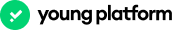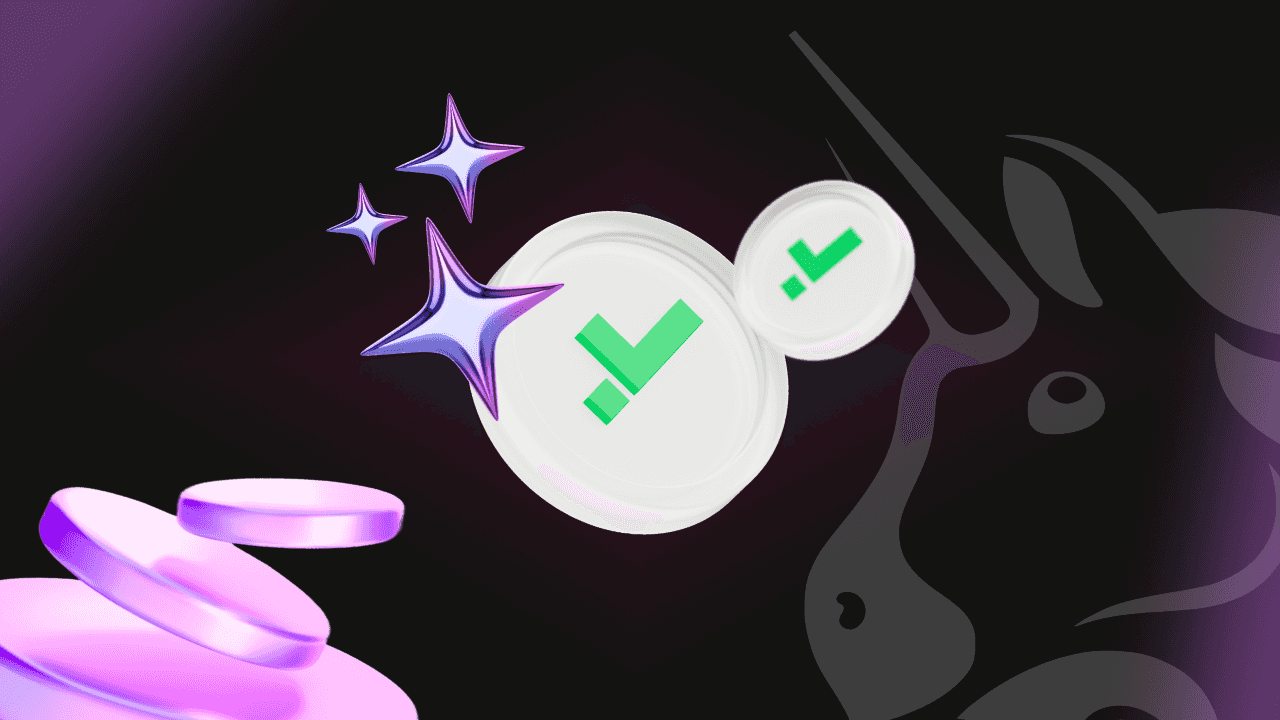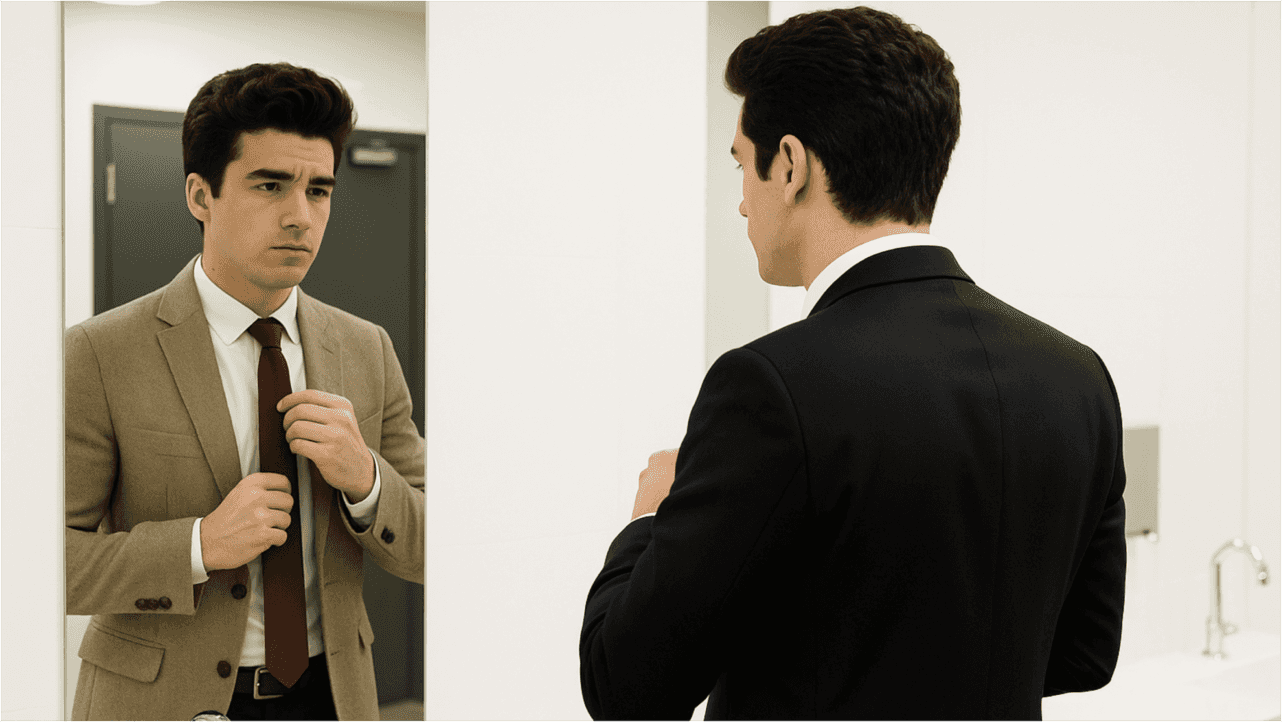How to access the Metaverse? All you need to know and the guided steps to join the most popular virtual worlds
Are you wondering how to access the Metaverse but thinking that it is something complicated and expensive? Actually, to explore these virtual worlds you don’t need sophisticated visors or special computers. Just follow a few simple steps. Read this article with instructions on how to enter the three most popular metaverses: The Sandbox, Decentraland and Roblox!
How to access the metaverse of The Sandbox
The Sandbox is a metaverse based on the Ethereum blockchain. It is a community-driven platform, i.e. it evolves according to the creativity of its users. Accessing the world’s most popular decentralised metaverse is very easy!
The first things to do are:
- register on the official website, you can also log in with Google or Facebook;
- create your own personal avatar;
- connect your crypto wallet (this is not required to access the Metaverse but is required to sell or purchase in-game items);
After registering, download Game Maker. This is the programme for creating the objects in Voxel Art and the mini-games that populate the virtual world. To download it, go to the ‘Create’ version of the site and start the download; it is available for both Windows and Mac OS. On Game Maker you can also try out the game experiences created by other users, there are tens of thousands of them! Once downloaded, open it, log in, and… congratulations, you have just entered the metaverse of The Sandbox.
If the single player mode bores you and you want to interact with other users, you can participate in the endless offers and events of The Sandbox. To access the current ones, go to the ‘Play’ section of the official website, choose the one that suits you and click on the ‘Play’ button. Now that you know how to access The Sandbox metaverse, all you have to do is start exploring it!
Decentraland
If, on the other hand, you are wondering how to access the Decentraland metaverse, know that you can enter it directly from the browser you use on a daily basis. The team recommends downloading the desktop programme for smoother gaming experiences.
The first steps to be completed are:
- register on the official website (also with Google or Facebook);
- connect your crypto wallet (otherwise, you can only log in in ‘guest’ mode);
- create your own avatar, if it does not fully reflect you, don’t worry, you can change it as many times as you wish.
Once you have created your virtual alter ego, within moments you will find yourself in the middle of Genesis Plaza, the main square of Decentraland. From this place, 8 roads lead to 8 plazas, forming the distinctive skeleton of the virtual world. After logging in, explore the world of Decentraland and participate in game experiences on the most popular virtual lands, such as the Luxury Fashion District that hosted the first Metaverse Fashion Week. You can move between the various scenarios of Decentraland with a single click on the ‘Jump in’ button.
How to access Roblox?
Roblox is the world’s most popular virtual world, thanks to the 150 million monthly users who frequent it. But how to access this metaverse? The steps to enter Roblox are very similar to those we have already seen. First you have to create an account on the official website. Then you need to download the game client, which unlike the previous metaverse is available for both desktop and mobile, for practically all devices (Windows, Mac OS, iOS and Android).
Once you have downloaded the game programme, created your avatar and logged in, you can start exploring this infinite Metaverse. Inside there are thousands of virtual worlds to discover, each with its own setting. If you’re thinking of logging into Roblox, know that you can also create mini-games and worlds from scratch and sell them for official game coins.
The latter have no value outside of Roblox. Those of Decentraland (MANA) and The Sandbox (SAND), on the other hand, are real cryptocurrencies that can be exchanged with others on the market, such as Ethereum or Bitcoin, or sold for fiat currency. Moreover, these decentralised virtual worlds are based on blockchain technology and NFTs, which guarantee and certify the ownership of all objects that users buy or create in the Metaverse. To fully exploit the potential of these metaverses, it is advisable to own a non-custodial crypto wallet, e.g. Metamask.
So here’s how to access the metaverse free and easy; all you have to do is register and, at most, download a programme to your computer. What are you waiting for? Hurry up and log in to try out the Metaverse that inspires you the most!